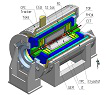The details of the connection
The meeting will be conducted via the ZOOM web conference software. Each participant must install the ZOOM application via the project webpage:
Versions of the application are available for all major operating systems, including Windows, MAC OS, Linux, Android and more. The installation of the application is straightforward, however please make sure to perform this step well in advance of the conference, so that any potential problems can be solved before the meeting.
ZOOM Connection tests
In order to familiarize the Collaboration members with the ZOOM software and to test the quality of the connection, the "test connections" will be organized on the following times:
- Thursday April 16th, from 12:30 until 13:00 Moscow time, (corresponding to 11:30 to 12:00 Central European Time)
- Wednesday April 22nd, from 15:30 until 16:00 Moscow time (corresponding to 14:30 until 15:00 Central European Time)
The connection details (the room number and the password), due to security reasons, will be sent around in a separate e-mail to the Collaboration mailing list. Please share this information with persons not on the list that You think should be able to connect to the meeting.
Short instruction on how to use the ZOOM Application
Here is a short tutorial on using ZOOM.
In order to Join the meeting:
o. Directly click the link or open it with a browser, the client will be automatically launched.
o. Or start the client and click on the "plus" sign and then enter the
meeting id.
During the meeting:
o The microphone and video can be easily turned on and off with the buttons shown in the bottom-left corner.
o When transmitting video, one may use "virtual background" - replace his background with a still image. However in order to conserve bandwidth it is recommended to not transmit video during the meeting.
o If you want to share a screen, click on "share screen", then choose the desktop or a specific opened file to share. When sharing the slides of a presentation - try to first start the presentation and then share the "desktop", instead of only the "PowerPoint" window.
o If you are muted by the host and you want to raise a hand to ask question or make comments, click on "participants", and then click on the "hand shape" sign on the bottom of the list of the participants. The sign will show after your name. If you want ask the speaker to talk faster or you want to answer questions with "yes" or "no", you may use the corresponding sign.
o If you want to chat with all the participants or individual, you may click on the "chat" to open the chat window.
Please find the original announcement below:
Dear members of the MPD Collaboration,
Due to the recent travel limitations and new regulations at JINR the upcoming Vth meeting of the MPD Collaboration will be held as a videoconference only. It was recently announced that April 22nd is a national holiday in Russia, therefore it was decided that the meeting will take place on Thursday April 23rd and Friday April 24th (one day later than originally planned). In order to accomodate Collaborators from different timezones (China vs. US/Mexico/Chile) the meeting will start around midday Moscow time.
More details of the connection procedure will be announced in advance before the conference. We are also planning to organize a "trial" connection, approximately one week before the meeting, where we will test the technical aspects of the connection. If You need help setting up the Vidyo connection, please use this "trial" session as an oportunity to test all the aspects of the procedure.
The Indico page with the agenda will be installed in the next couple of weeks.
Please communicate with myself, the Project Manager or the Physics Working Group conveners if You would like to propose contributions to the agenda or have any other comments or questions.
With best regards,
Adam Kisiel
The Spokesperson for the MPD Collaboration
For any question, please, contact Natalia Molokanova