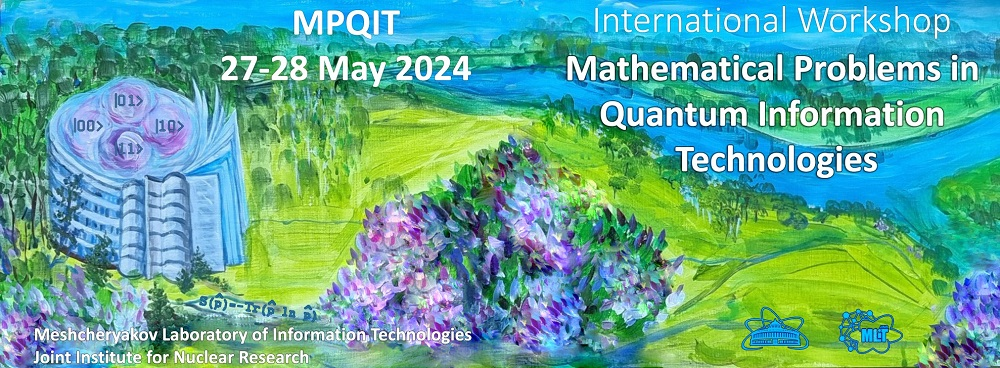Registration for the workshop “Mathematical Problems in Quantum Information Technologies” (MPQIT-2024) takes place in two stages, followed by the third stage - submission of abstracts.
1. Registration in Indico
This step is only necessary if you are not an Indico user. If you have an Indico account, skip straight to step 2.
If you have never attended workshops or conferences organized through the website indico.jinr.ru, click the Login button in the upper right corner of the window, and then click the Create a new account button. Fill out the Create a new Indico user form (where you enter your email address) and click Confirm. You will receive a confirmation email. After clicking the attached link, you will be taken to a page where you will need to fill out your contact details, select a username (such as your full email address) and a password. Don't forget to save your data by clicking the button in the lower right corner. Your personal data will be automatically transferred to the registration part of the workshop and each subsequent event for which you register through indico.jinr.ru.
2. Registration for the workshop “Mathematical problems of quantum information technologies” (MPQIT-2024)
Once you have your Indico login credentials, log into your Indico account, for example by visiting the workshop website and clicking Login in the top right corner. Then select the appropriate Indico login provider for your Indico account or login using JINR SSO. You are now ready to register for the workshop.
Visit the Registration page (from the main menu), fill in all required fields. Please pay attention to your Privacy Options and specify your Visibility in the Participant List to "only to other participants" or "everyone who can see this event". Confirm that you understand your rights under the Data Protection Policy and click the Register button. Please note that you can now edit your registration details, your profile, upload abstracts, track abstract status (accepted/rejected/withdrawn), upload slides and presentation materials.
3. Abstract submission
Abstract submission is one of the registration stages. Please use the Call for abstracts page (from the main menu): there you will find the Submit a new abstract button. Fill in all required fields in the form that opens and click the Submit button. The system allows you to make changes to your abstracts until the abstract status changes to “Accepted”.