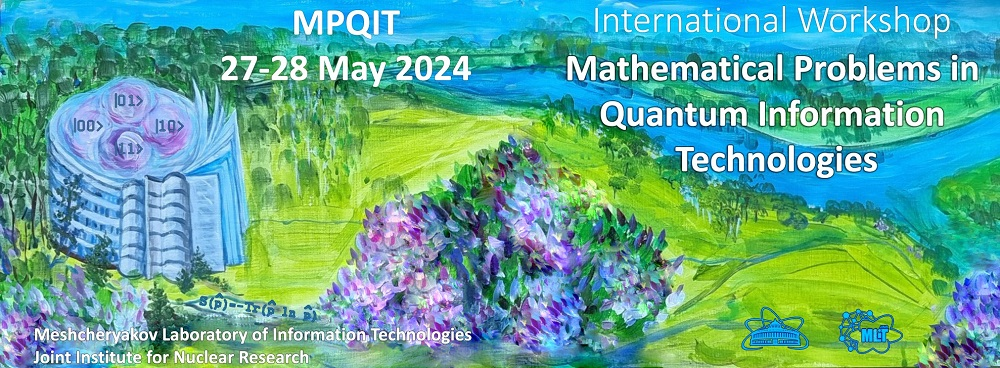Please read the instructions "How to Register and Submit Abstract", see the main menu. Registration can be done online through the Indico system (registration at the JINR Indico system is not equivalent to registration on the Workshop).
For online abstract submission you should register in the JINR Indico system (if you have JINR Indico login, registered earlier, you have to use it, don’t create a new Indico’s registration).
With JINR Indico login you can edit your profile, upload abstracts, track the abstract status (accepted/rejected/withdraw), upload slides and materials for you presentation.
The system allows modifications of abstract up to the moment, when the abstract status is changed to Accepted.
Otherwise, without creating JINR Indico account, you can send the data of Registration form and abstract by e-mail to mpqit@jinr.ru (in this case, the manager will upload your data to the JINR Indico system but you will not have rights for changing them).